Battery replaces AL10A31 for ACER Aspire One AOD255 Series - Li-ion 6600mAh
New Acer AL10A31 Laptop Battery Replacement
With the Acer AL10A31 battery, you won't run out of battery life again. This battery is specially designed for the ACER Aspire One AOD255 Series.

- Condition:Brand New
- SKU: EPCE140
- Capacity:6600mAh
- Voltage: 11.1V
- Battery Type:Li-ion
- Color:black
- Warranty: Full 12 Months Warranty and 30 Days Money Back
- Availability:
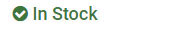
-
Orders ship out in 1 - 2 business days
Reliable ACER Aspire One AOD255 Series spare battery for your device
Well-constructed for simple exchange
Full functionality and compatibility with your ACER Aspire One AOD255 Series
Reliable and modern Li-Ion technology - no memory effect
Replaces Acer AL10A31

AL10A31 6600mAh Battery Replacement for ACER Aspire One AOD255 Series
This Replacement Laptop Battery is 100% compatible with the ACER Aspire One AOD255 Series. Our batteries and accessories are made with high quality parts and are guaranteed to meet or exceed the original equipment manufacturers specifications at a reduced price. All batteries are tested for 100% Quality Control Assurance.
• High quality battery replacement
• Perfect for replacing your aged, damaged and non-working battery
High-quality Acer AL10A31 battery for your device
If you're looking for a compatible and cost-effective Acer AL10A31 battery, you're in the right place.
Our rechargeable batteries are designed to the highest standards, meaning they have a very long service-life. In addition the battery is precision-fit for your ACER Aspire One AOD255 Series, making it a cost-effective alternative to the original equipment manufacturer's product - without compromising on quality.
Especially practical: The battery can be charged with the original charger or another compatible charger.
Specifications:| Condition | Brand New |
| SKU | EPCE140 |
| Brand | Acer |
| Battery Type | Li-ion |
| Capacity | 6600mAh |
| Voltage | 11.1V |
| Part / Model Number | AL10A31 |
| Compatibility | ACER Aspire One AOD255 Series |
| Material | flame-proof ABS + PC |
| Over voltage & current protection | |
| Better safety, longer standby time & longer battery life | |
Acer AL10A31 Battery purchase Notes:
When buying A Replacement Battery, please carefully compare your original battery against the new one. Always check the specs!
Compare the Specifications
Check the battery Shape
Check the battery Mounts
Check the battery Part Number and Voltage
Check the battery Connection
Please press 'Ctrl+F' to search for your part number/machine model.
Acer AL10A31 Laptop Battery Compatible Part Numbers:
- AL10BW
- AL10B31
- AL10A31
- AL10G31
- BT.00603.121
- BT.00303.022
- BT.00603.114
- ICR17/65
- BT.00303.022
- LC.BTP00.128
- LC.BTP00.129
- LC.BTP0P.010
- BT.00603.12
- P0VE6
- POVE6
- PAV70
- NAV70
Acer AL10A31 Laptop Battery Fit Laptop Machine Models:
ACER
ACER Aspire One AOD255 Series
Aspire One AOD255-1134, Aspire One AOD255-1203, Aspire One AOD255-1549, Aspire One AOD255-1625,
Aspire One AOD255-2331, Aspire One AOD255-2333, Aspire One AOD255-2509, Aspire One AOD255-2520,
Aspire One AOD255-2981
ACER Aspire One AOD260 Series
Aspire One AOD260-2028, Aspire One AOD260-2203, Aspire One AOD260-2207, Aspire One AOD260-2344,
Aspire One AOD260-2365, Aspire One AOD260-23797, Aspire One AOD260-2380, Aspire One AOD260-2440,
Aspire One AOD260-2455, Aspire One AOD260-2571, Aspire One AOD260-2576, Aspire One AOD260-2680,
Aspire One AOD260-2919, Aspire One AOD260-2Bkk, Aspire One AOD260-2Bp, Aspire One AOD260-N51B/K,
Aspire One AOD260-N51B/KF, Aspire One AOD260-N51B/M, Aspire One AOD260-N51B/P,Aspire One AOD260-N51B/S,
Aspire One AOD260-N51B/SF
ACER Aspire One D255 Series
Aspire One D255-1134, Aspire One D255-1203, Aspire One D255-1549, Aspire One D255-1625, Aspire One D255-2331,
Aspire One D255-2333, Aspire One D255-2509, Aspire One D255-2520, Aspire One D255-2981
ACER Aspire One D255E Series
D255E-13111, D255E-13248, D255E-13281, D255E-13410, D255E-13412, D255E-13438, D255E-13444, D255E-13471, D255E-13492
D255E-13493, D255E-13608, D255E-13611, D255E-13617, D255E-13633, D255E-13639, D255E-13647, D255E-13648, D255E-13670
D255E-13681, D255E-13695, D255E-13699, D255E-13813, D255E-13849, D255E-13865, D255E-13877, D255E-13899, D255E-13DKK
D255E-1482, D255E-1643, D255E-1664, D255E-1802, D255E-1858, D255E-2659, D255E-2677 PAV70
ACER Aspire One D260 Series
Aspire One D260-2028, Aspire One D260-2203, Aspire One D260-2207, Aspire One D260-2344, Aspire One D260-2365,
Aspire One D260-23797, Aspire One D260-2380, Aspire One D260-2440, Aspire One D260-2455, Aspire One D260-2571,
Aspire One D260-2576, Aspire One D260-2680, Aspire One D260-2919, Aspire One D260-2Bkk, Aspire One D260-2Bp,
Aspire One D260-N51B/K, Aspire One D260-N51B/KF, Aspire One D260-N51B/M, Aspire One D260-N51B/P,
Aspire One D260-N51B/S, Aspire One D260-N51B/SF NAV70
Acer Aspire One D260E Series
Acer Aspire One E100 Series
Acer Aspire One 522 Series
522-BZ465 522-BZ824 522-BZ897 AO522 P0VE6 POVE6
Acer Aspire One Happy Series
Acer Aspire One Happy2 Series
Packard Bell Dot SE DOTSE-21G16iws
Packard Bell Dot SE/R-111UK
Packard Bell Dot S/B-003 IT
Packard Bell Dot S/B-017UK
Packard Bell Dot S E2 SPT
Gateway LT23 Series
LT2300, LT2304c, LT2315u, LT2316u, LT2318u, LT2319u, LT2320u, LT2321u, LT23-N01B/P, LT23-N51B/KF
Gateway, LT25 Series
LT2500, LT2503u, LT2504h, LT2514u, LT2523, LT2523u, LT2525u, LT2526u
Gateway, LT27 Series
LT2706M-MX, LT2702R, LT2712u, LT2704u
Gateway, LT28 Series
E-Machines eMachines 355-131G16ikk eM355 Series

Currently, all of our shipments are through Priority Mail (EMS USPS),if you are dealer,you can selected others .We can not offer Overnight (UPS Red) and 2nd Day Delivery (UPS Blue) .
Free Shipping on All Orders!
All orders placed for Standard Shipping on all stock items will be shipped within 1 - 2 business days.
Estimated Delivery Time:7 - 15 Business Days
It is very easy for you to check the status of your order and locate the package during transit, as an email with a tracking number will be sent to your email address after your order has been shipped out. Tracking number will be emailed to buyer once your ordered item is shipped out.
Shipping rates: Our rates include the expenses of shipping, handling and the high quality packaging.
Attention: Priority mail will be used for all PO Box shipping addresses ,But All APO's and military addresses do not apply here. Please use standard shipping for these. Thank you.

1-Year Warranty
All our high-quality replacement batteries for Acer AL10A31 Laptop come with a 1-year warranty. Warranty is applicable if the buyer has installed the battery properly in the device and has treated the battery correctly.
30-Day Money Back Guarantee
Our goal is to turn partial customer satisfaction into 'Total Customer Satisfaction'. That's why we offer you a 30-day money back guarantee, except for warranty and return for defects!
Please note: To qualify yourself for reimbursement, please contact our customer service first and get instructions before returning your parcel.
100% Security Payment
For the security of your account, our payment methods are safe and trustworthy. We protect every client's privacy, so please buy with confidence!
Returns
If you have a problem with one battery which bought from us, please contact us first. We will process your request and try to find a solution to your problem. Once it cannot be fixed by our technical support engineer, we will generate an RMA number (Return Material Authorization) for you to return the faulty battery. we will ship out a new battery without extra charge if the returned one turns out to be defective.
Please note: we won't process returned batteries if you don't provide an RMA number on the returned parcel.
Disclaimer:
All our product images are for reference only,The AL10A31 Battery
supplied by our company are compatible with certain products of manufacturers, and Any
reference to products or trademarks of such manufacturers is purely for showing the product
with which our products are compatible. Besides, our company and website are neither
affiliated with these manufacturers nor are the products listed in our website manufactured
by those products manufacturers.







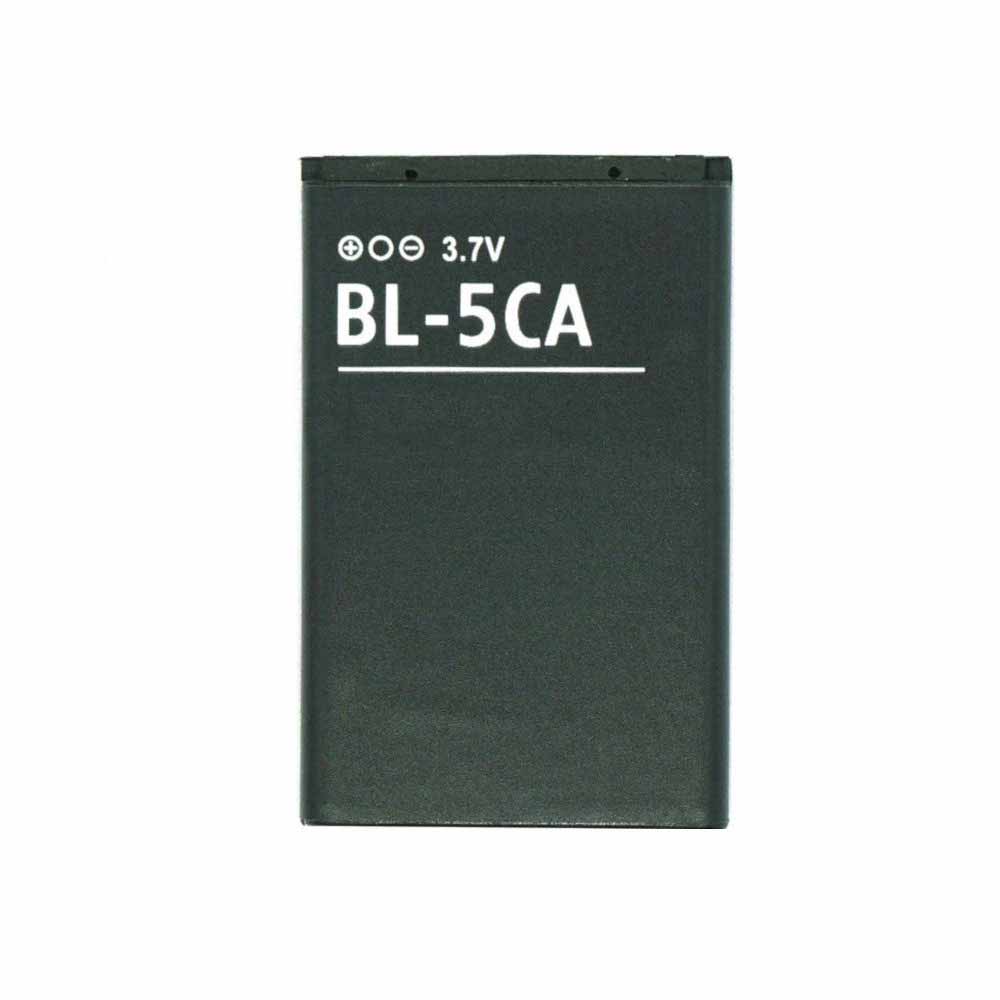



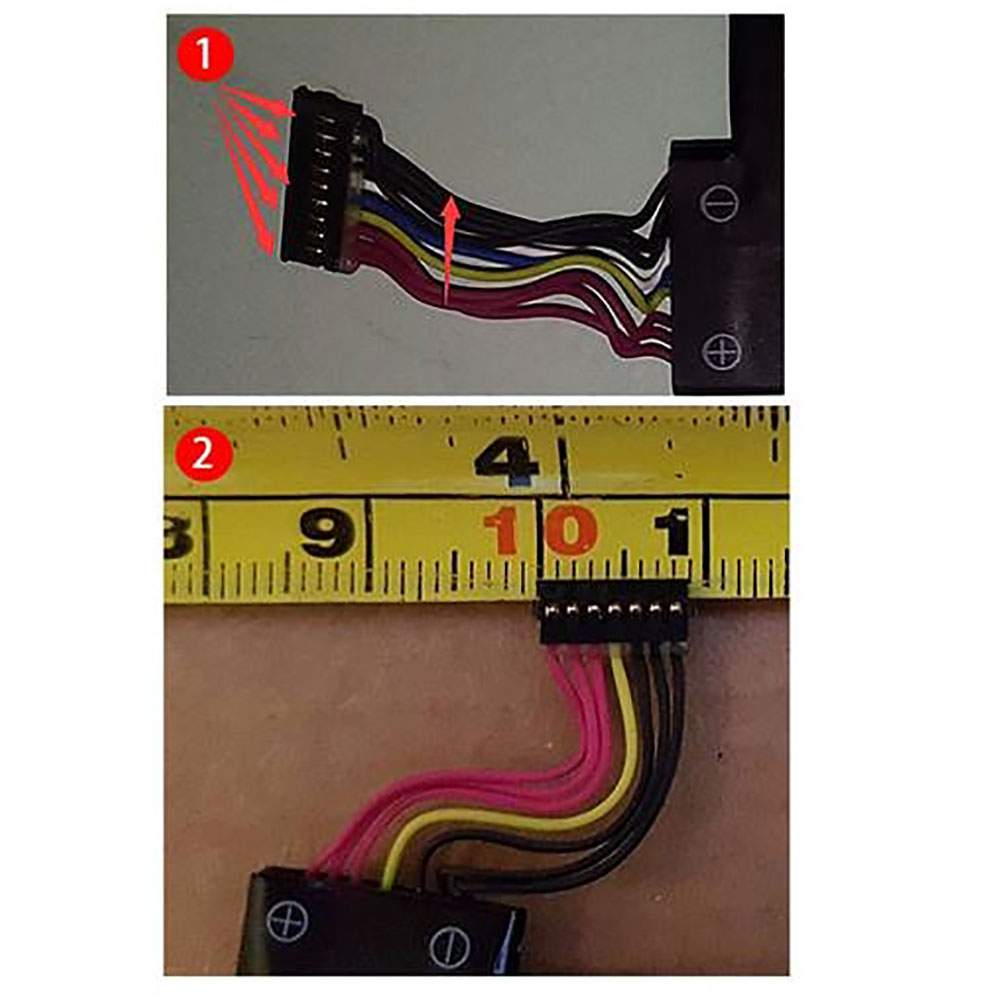







.jpg)
.jpg)
Frequently asked questions about AL10A31 battery replacement:
What does it cost to replace a AL10A31 battery?
Acer AL10A31 Battery cost is £111.18 with 12 months warranty.
How do I know if I need to replace the battery of ACER Aspire One AOD255 Series?
If you notice that the battery life has significantly decreased, the device overheats more than usual, or shuts down suddenly, you likely need a replacement.
Is it difficult to replace the battery of the ACER Aspire One AOD255 Series?
The replacement process is not extremely complicated, but it requires some skill and specific tools. If you do not feel comfortable doing it yourself, we recommend seeking a professional.
Will replacing the battery affect the performance of my device?
Yes, replacing a worn-out battery with a new one will improve the overall performance of your device, especially in terms of charge duration and stability.